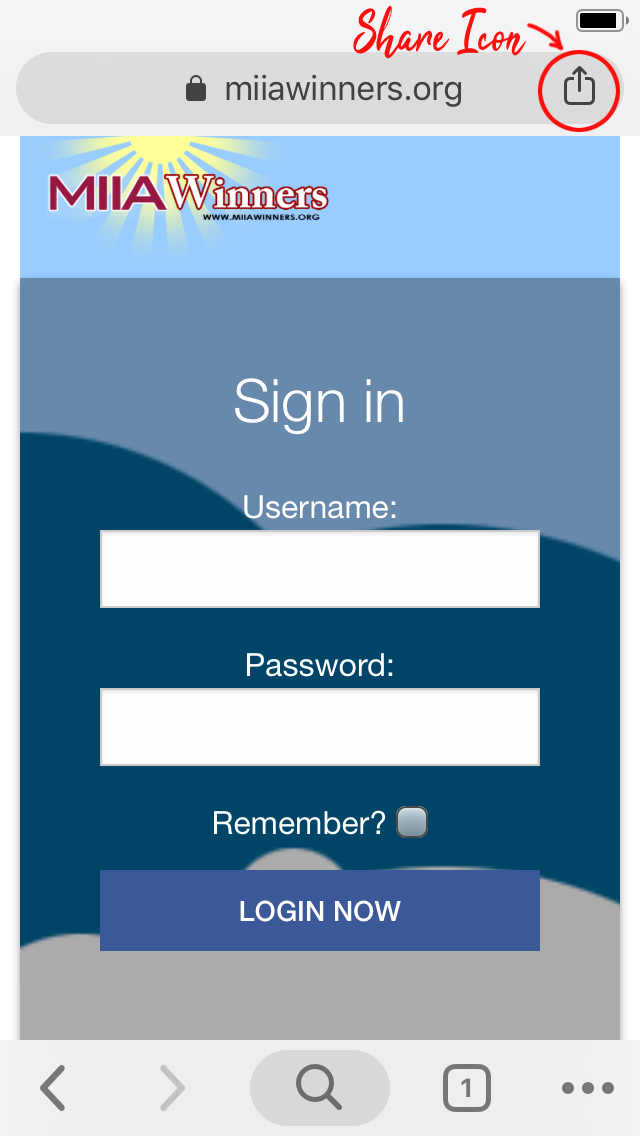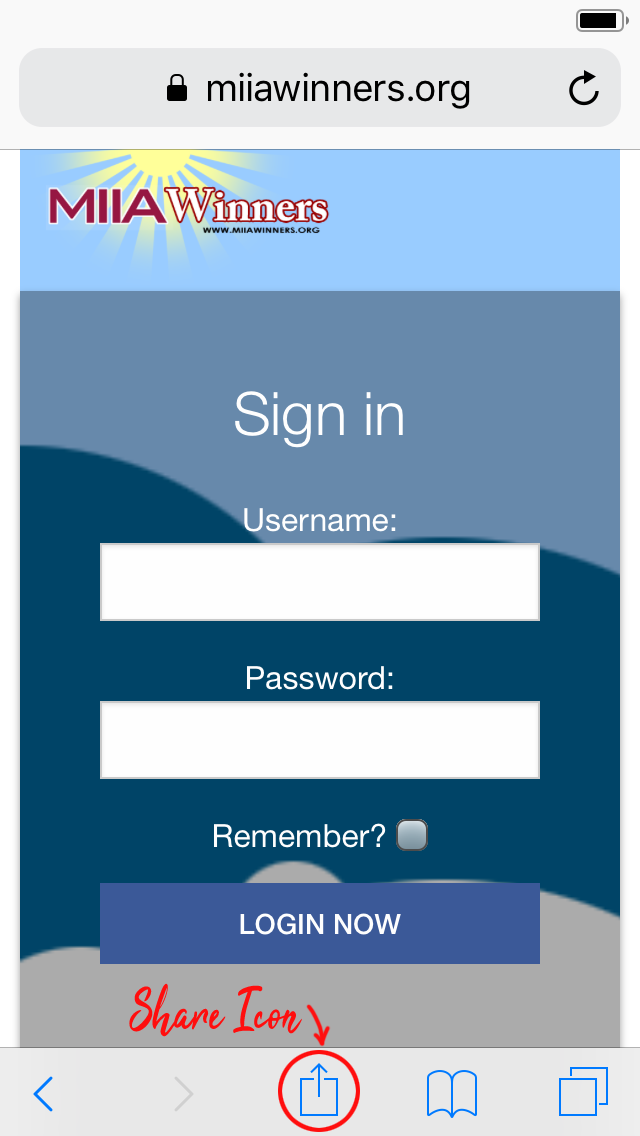
Mobile Home Screen Shortcut
Use your mobile device to access MIIA Winners! We've made it responsive so that it works on whatever screen size that suits you in your busy life.
Here's how to add MIIAWinners to your home screen so you can quickly connect to the portal and the programs you are participating in.
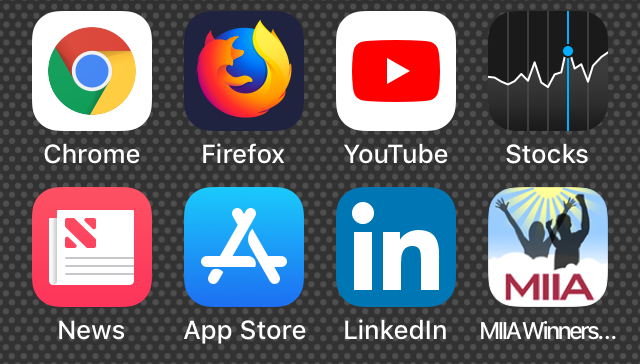
The quick instructions:
- Open the web browser on your mobile device or tablet
- Point your browser to: https://miiawinners.org
- Once you see the login screen, use the bookmark or share function on your browser to "Add to Home screen"
- That should place the MIIAWinners.org icon on your home screen so that you can connect quickly to the site.
- This may vary depending on your device, version and browser security settings.